A Solid-State HDD for Symbolics "MacIvory" Lisp Machines.
This post concerns the "MacIvory" Model 3 Lisp Machine. It is of interest strictly to bolixologists.
This is a recipe for a working replacement of an ancient SCSI HDD, such as found in the MacIvory, with an inexpensive solid-state disk.
You will need:
- A "SCSI2SD" device. Mine is a model 6, but older units may suffice.
- A standard SD card, 16GB or larger.
- A Molex to "floppy" power supply adapter.
- A 50 to 68 pin SCSI adapter.
- A standard 3.5 in. to 2.5 in. bracket.
- A set of 4 ordinary M3 brass motherboard standoffs, and 4 M3 nuts.
- My public key.
- MANIFEST.TXT
- This virginal disk image (compressed: 256MB, uncompressed: 9GB) containing all vendor softs for the machine, as-found (or you can use your own)
- This configuration file, for SCSI2SD device.
- The SCSI2SD configurator utility (get from vendor site)
- Naturally, the MacIvory itself.
1. Download the softs, and verify the signature and hashes in MANIFEST.TXT.
2. Decompress the disk image, and copy it to a 16GB or larger SD card, via unix dd command, e.g.:
dd if=MacIvory_Virginal_9GB.img of=/dev/sdb |
3. Insert the SD card into the SCSI2SD device, connect the latter to a PC via the USB jack, and run the configurator. Feed it the supplied config, and trigger the upload to the device.
Edit: if your MacIvory's SCSI cable does not have an end terminator installed, you will need to re-enable the built-in termination in the SCSI2SD config.
4. Remove the original HDD assembly from the MacIvory:
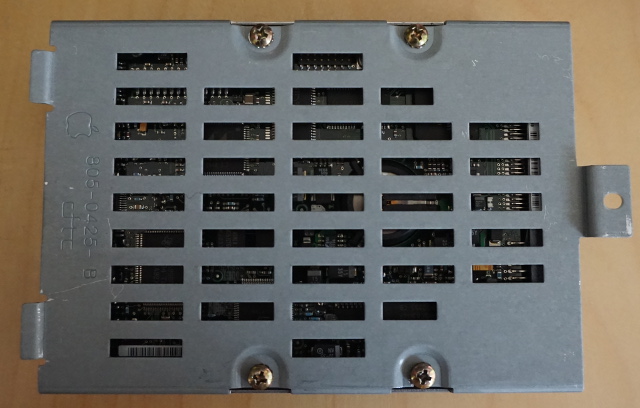
5. Remove the HDD from the plate.
6. Affix the SCSI2SD device to the new adapter, and then to the original steel plate, using the standoffs and nuts:

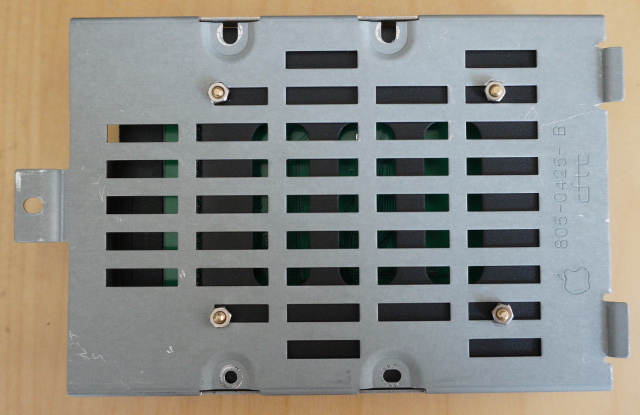

Do not over-tension the nuts. (Use a tension wrench, if you have one, otherwise simply "know measure".)
7. Affix the plate, now containing SCSI2SD device, into the original nest, and connect the cabling, via the 50-to-68-pin adapter (for SCSI) and the Molex-to-floppy (for +5v):

8. Boot!
You can now back up and otherwise manipulate the contents of the MacIvory HDD by connecting the SCSI2SD device's USB jack to a Linux PC, or by simply removing the SD card.
~Fin~


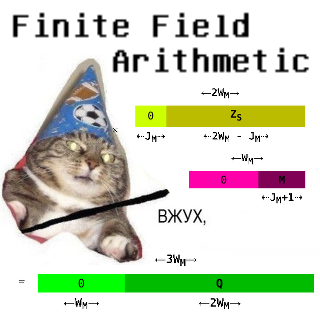

This is timely. I have a post on the VCFed forum asking just this question. I searched days ago but did find anything but stumbled on this today from a reddit thread. Thanks!
Dear Win Heagy,
In principle, this board will work with any machine which used classical SCSI-2.
Yours,
-S
Stanislav,
Any chance you have an image for a MacIvory 2? I have a Mac IIfx with an Ivory 2 board set and it looks like your image is for a Quadra maybe? At any rate, everything worked up to the boot and then my IIfx complained about the wrong Mac startup disk.
Thanks,
Win
Dear Win Heagy,
That image was taken directly from the HDD originally supplied with my machine. I do not have an Ivory II, and so I do not have a corresponding image for it.
However you can try the installer CD which was included with the box, and install as described here and here.
You will need a stock MacOS for your machine; look around on warez.
Yours,
-S
Stanislav,
Thanks. I do have a dd of my drive, which I am writing to an SD card now. I was interested in trying your installation, hoping maybe there was additional demo software in your Genera install. Mine was lacking many good 'Activities' demos.
Anyway, hopefully my .img work and I at least have a good copy of my original installation.
Thanks very much for your time and help with this.
Win
Dear Win Heagy,
...maybe there was additional demo software...
To be clear, my disk image was of a brand-new, entirely virginal install, as it came out of the crate. It is probably quite similar to yours.
Yours,
-S